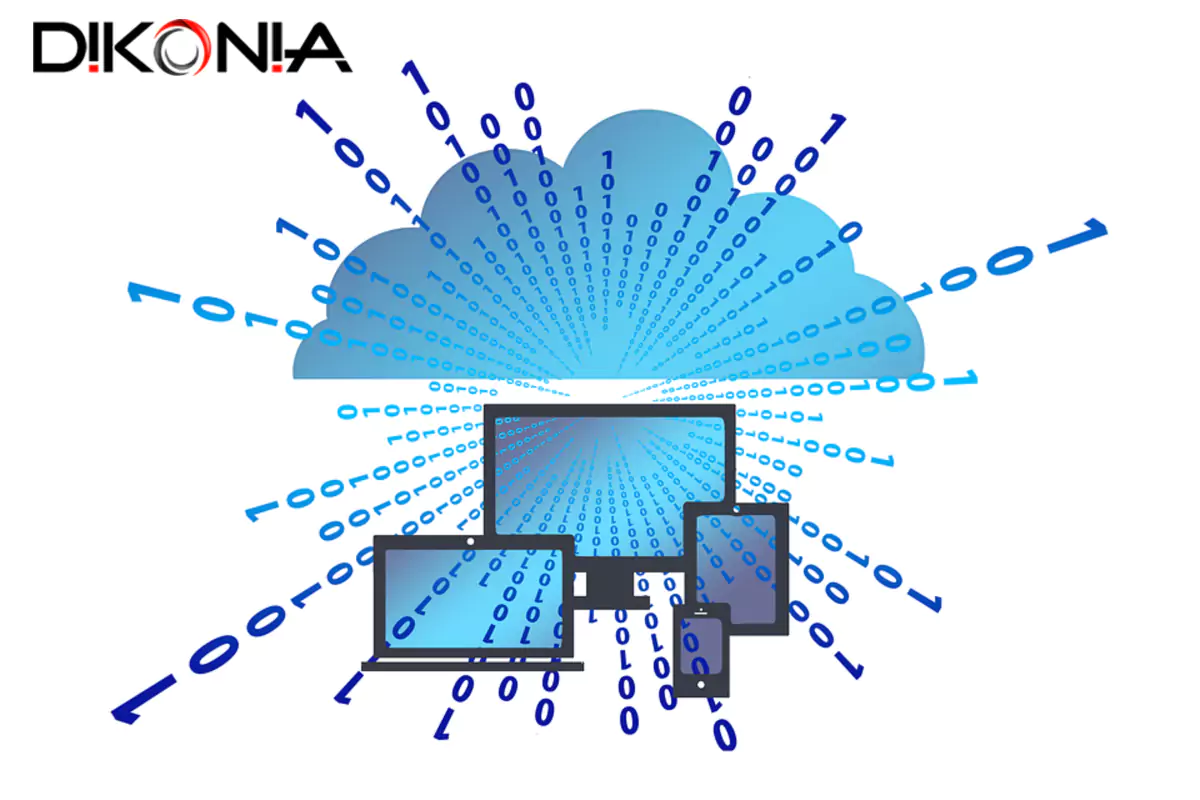Own a small business?
Wish you could manage it by paying a little less for the everyday tasks and still get things done? That’s exactly what we are going to talk about in this article.
Since the dawn of cloud computing, most major software vendors have taken the cloud route. Cloud software is easier to manage, offers wide accessibility, and is available for affordable prices.
Keeping the cloud benefits in mind, there are umpteen things in your office waiting to be shifted to the cloud. As it is with the businesses of the 21st century, technology takes care of those menial tasks with accelerated efficiency all around.
Dikonia’s Business Cloud Apps
We are a software development company and so far, we have created a number of cloud apps for businesses that let them increase profits and boost workflow productivity. This includes ERP, HRMs, Custom Marketing solutions and many more. See our projects.
Therefore, by analyzing the growing client requirements and the state of innovation today, we figured out 10 key areas that can be completely revolutionized using a cloud product.
So, go on and find some amazing tools for your business that will help you stay at the top of your game!
-
Telephony and Communication
How do you customers contact you?
In a typical office, you’d expect the following modes of business communication.
- Telephone
- Video Conference
- Chat
- Post

All of the above excluding the first have already found their place on the internet. But now, the first one also needs to go there. If you’re using a landline phone or a professional number for your office, you need to shift it to the cloud and make it even more comprehensive.
Cloud Phone is one such solution that allows you to text and call using the internet with a flashy corporate number.
The solution comes with a lot of innovation packed in. First of all, you can choose a custom toll-free number where your customers can directly get in touch. You can answer the calls from your phone or PC. The software automatically handles call routing and plays recorded messages for everything that doesn’t require a human interaction.
As the software is cloud enabled, you can take the office toll free number anywhere you go. You also get SMS support and voice mall transcripts, for added convenience.
-
Payments
“Excuse me, but do you accept cash”, says no one no more in the corporate landscape.
Whether you’re a B2B company accepting consolidated payments or a B2C company processing payments multiple times a day for your customers, there’s a solution for everything on the cloud.
ChargeBee is a simple payments processing tool that gives you the freedom to accept payments, create invoices and make recurring subscriptions.
You can accept payments as you like with multiple payment options such as Amazon Pay, PayPal, ACH, Debit and Credit Cards, and even offline methods such as bank checks.
You aslo get detailed reports on your earnings with Analytics support across the platform. Chargebees goes ahead by integrating tax support for many of the developed nations, to make things smoother.
-
Accounting and Payroll
Do you have a Chartered Accountant, looking at all your accounting needs? Well, you might not need one.
No, Microsoft Excel is not the answer to the accounting if you don’t understand accounting in the first place. The answer is SaaS accounting and payroll software.
Accounting and Payroll applications have streamlined the art of making accounts for the cashflow in your office. All you have to do is sign up for a SaaS accounting service and you’ll get a full-fledged accounting software right in your browser.
Payroll is not something too far from accounting, hence, many services offer both the things in amalgamation.
Patriot Software is one such solution that provides accounting and payroll in a true SaaS application that you can access from any internet-enabled device.
You can add employees, manage invoices, manage time and do a lot more with this tool, all from one place.
The software takes away the burden of hiring additional accountants for your commerce related tasks, you can do them on your own. Well mostly. You also get to keep your business data safe on secured cloud.
-
Staff Management
Finding it difficult to overlook your team while you’re busy gathering clients?
Let technology help.
MoneyPenny is a time-tracking application that makes you aware of how much each member of your team is achieving. The SaaS application runs online and is also available on mobile devices. The tracked time can then be converted to payroll entries or invoices directly.
Connecteam is a more comprehensive tool that allows you to share knowledge, assign tasks, make schedules and do a lot more inside your team. The application runs on all three platforms and is easy to manage from anywhere you go.
-
Human Resource Activities
Your HR manager has a lot of data to process, and they can use a little bit of software help.
In 2018, a lot of companies still rely on Excel sheets for managing employee data, which is okay if you have 5 employees, but anything more than that requires a proper solution.
Human Resource Management software helps you do that with innovative features packed in. The most important tasks are managing attendance, keeping employee records updated, sending payroll entries, and keeping documentation intact.
HR Tools (a developed-by-Dikonia product) started off as a way for management to connect with their employees to understand an employee’s expectations, and as a means of communication when it came to evaluating an employee. From there, the application has grown to include survey systems, project management, time management, leave management with three distinct user types of ‘Company’, ‘Manager’ and ‘Employee’.
Such integrated systems help businesses keep the HR activities streamlined without having to manage data across five different applications.
-
Data Sharing
It’s time to move ahead of using email and Skype for sharing files across your office.
Sharing data remotely is one true concept application of cloud technology. You can move files across various workstations in your office and manipulate them or restrict access accordingly.
Data sharing can be implemented on the cloud in two ways – Private Cloud or Public Cloud
Tonido is your private cloud file hosting and sharing platform that is secure enough to trust with your company data. You can extend it’s functionalities with clients and make your data available when needed. A true SaaS platform, Tonido works on all kinds of devices.
Microsoft SharePoint is a similar application suite that allows you to share files seamlessly within your workplace and comes with private cloud hosting. Coming from Microsoft, SharePoint is a bit expensive and is recommended for bigger companies with more than 50 users at once.
Google Drive is an example of public cloud that is provided by Google itself. You can use it for Business by adopting Google For Business Suite. The difference is that your data is being hosted on Google’s servers and some businesses are not okay with that fact.
-
Customer Relationship Management
A strong relationship developes when you know the other person better and the same applies to your customers.

The goal of a CRM software is to compile various data sets related to your customer and record all kinds of activities they perform with your business. This includes the purchases they make, the technical support they ask for and obviously, their billing information.
Many young startups don’t use a CRM at early stages of their business but it’s highly recommended. The use case fits mainly for the B2C companies who usually have a ton load of customer data to process. Using it on the cloud gives them the flexibility of access and integrating other services such as email marketing.
HubSpot CRM is a popular name in cloud CRMs that offers the full length and breadth of features you could ask for. HubSpot is also popular because they have Sales, Support and Service solutions as well, and all of them easily integrate with their CRM.
-
Office Documentation
Are you a business which deals with a lot of docs floating around? Get on the cloud!
Creating documents for internal and external use is one of the core jobs in an office. You have to create applications, service letters, reports, presentations and what not. Many of these require hard copies and you’ll never find them while you Control + P.
Only Office is a custom made solution for your private office needs. The client installs on your company’s server (or you can run it on OnlyOffice cloud) giving you full capacity documentaion management.
You can create documents online with feature-rich editors that open in your web browser and collaborate with team mates at the same time. You can also share these documents across all PCs and mobile devices in the office seamlessly.
The public cloud solution offers 40 GB of storage and integrates with other services such as iDrive and DropBox for additional storage needs.
-
Enterprise Resource Planning
Enterprise Resource Planning refers to creating business plans for managing resources at various levels in an organization. It’s one of the most complex tasks in an organization, which is why software shines in this use-case.
ERP software gives you control on a great number of activities. For instance, if you’re running a supermarket, you can integrate the inventory of products, supplier information, scheduled deliveries, customer loyalty information and sales, all in one dashboard.
While they’re are a number of ERP Software providers in the market such as Sage, and Microsoft Dynamics, most of these require a great deal of customization done before you can start using them.
As each business operates differently and the scale of activities at different levels may be different, we suggest going for a custom enterprise management software. A custom solution is tailor-made according to the fit of your business needs, and processes.
You can customize everything and integrate things as per your will. One of our clients did so and was able to report a rise in efficiency of 75%. Read more.
-
Client Feedback
How do you take client feedback on your project, without having them invite to your office for tea and biscuits?
There are several ways of doing this – the most popular being the email option. Go to and fro a large number of email threads to finally fix one error. This method is outdated.
Drafta is cloud solution that enables you to take client feedback in no time with the help of a shareable link.
In our case, we have to take feedback on web design from our clients, which is mainly done by sharing temporary server addresses, where the website’s developing versions are stored.
Drafta kind of replicates the same thing but in an elegant way. You can share the previews of whatever you are making with clients and take quick feedback. The tool makes life easier for creatives who rely on the client before going ahead.
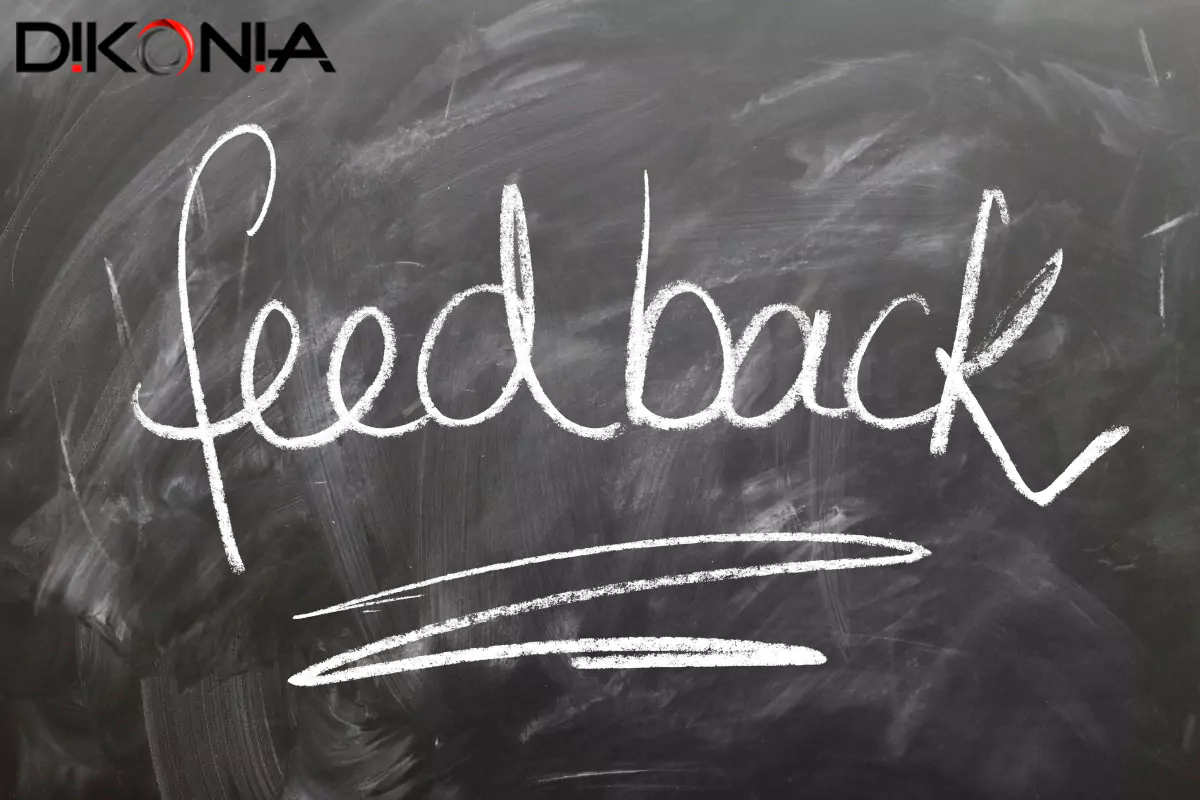
More Ways to Use the Cloud
Remote Access
Almost all workplaces practice some degree of remote access but the boundaries can be pushed further. Cloud solutions can enable you to manage your business data and applications from anywhere in the world. While most workplaces stay oblivious from such solutions due to the technical challenges, in reality, they’re pretty easy to implement.
Microsoft Office 365 is one such software suite that takes all your office applications to the cloud. You can open, edit and share any document created using MS office online, sitting anywhere in the world. With business friendly pricing, Office 365 is the go-to tool if you want to increase the level of remote access at your workplace.
Virtual Desktops are the next solution in the line that allow you to remotely access your Office PC from within or outside the office. You can open applications installed on your PC or retrieve files as you would sitting in your office, but all of this happens remotely. Organizations with several building floors and hundreds of PCs deploy such solutions for easier accessibility. Microsoft and VMware are they key providers virtualization for office use.
Mobile Portability can also be utilized to help employees securely shift their work to their own mobile devices. Major cloud solution usually allow mobile accessibility integrated into the system but you can go for custom applications as well.
For instance, Environment Protection Authority, Australia partnered with Dikonia for developing a mobile app meant for employee training. The application was designed to provide training recruits in a 3D immersive environment. Read the case study on the EPA Mobile App.
Smart Power Consumption
Workplace infrastructural costs are the biggest worry for small businesses and growing startups. It becomes hard for them to make ends meet if half of their earning goes to electricity bills.
Hence, the need to cut down on infrastructural costs is immediate and thankfully there are smart alternatives to do this. Optimum Energy LLC is a company that specializes in HVAC optimization for workplaces.
Their proprietary software shakes hands with your cooling, heating and other energy consumption systems to save energy intelligently. They claim a saving ratio of as much as 50 percent, which is quite impressive for any company looking forward to make such a change.
OhmConnect is another energy efficiency app that lets you save energy in your office by offering a number of tools to play around with. This app is free for use and claims to pay the users when you save energy working in tandem with environment conservation.
Office Automation
The hidden fact about Business Process Automation is that it’s simpler than it sounds. You can take a number of features of your workplace and convert sync them in one harmony so that you don’t have to worry about each of them individually.
Technology makes the automation process effortless with hundreds of solutions in place. Here are a few tools you can use to automate simple tasks in your office.
Expensify
Expensify helps you manage expenses when you’re on an office tour or when the company is liable to pay you for amenities on the go. You can always submit expense reports from everywhere you went with this app directly from your phone.
Nexenta
Ever wanted a file storage tool that you could customize according to your need? Here is one and it is automated. Nexenta is an open source platform that provides easier file sharing and storage for businesses.
Workable
This online tool makes hiring easier for companies by automating certain components of the process for you. You can track applicants, schedule interviews, manage results and move to onboarding all from within the app.
Staging Consultants (Built by Dikonia)
Staging Consultants is an industry specific example pertaining to the home staging consultancy business. The app allows home stagers to make clear estimates, record details and even draw floor diagrams in the app to automate the cumbersome task of home staging.
Conclusion
A smart office is the one that doesn’t require manual labour for simple tasks and that can efficiently manage its expenses with the use of smart technology. Today, a smart office is not only a luxury but a need that you business deserves to have.
You can get in touch with us for more on how to make your office smarter with custom software development solutions provided by us.