Have you ever thought of managing the whole workflow of your business only from your browser? Without having the need to install, upgrade or learn the hefty software?
Yes, that’s not only possible but is being carried out in every big MNC out there in the world. It is called Cloud Computing and it can serve you with all kinds of web-based counterparts of the business process management software you are currently using on your computer.
These web-based counterparts are called Web Apps and they are designed to process information on the cloud itself. They can be customised to handle any part of your business process tools and provide you with the ease-of-use on-the-go!
HOW DOES A WEB APP WORK?
A Web App is basically a software hosted on the server that lets users easily access it from simple tools such as a web browser. It is designed in a way that it carries out all the functions that a regular computer software of the same proportions would do.
Usually, a SaaS product is available in the form of a subscription-based procurement where you pay for the amount of time you use it. You have the freedom to scale it according to the number of employees your business has and save capital resources while doing so.
Some common examples of these web apps are the Google Office Suite apps including Google Docs, Google Sheets etc, your email client, online file conversion websites, online food ordering clients, CRM, CMS and many more.
WHAT ARE THE BENEFITS OF USING WEB APPS?
Easy Accessibility
Web Apps exits on the cloud and hence they are available everywhere you go. You just need an internet connection and a computing device which can be your laptop, your smartphone or your tablet. Even if you don’t have one handy, you can choose a shared or public PC and manage your work from there. All your data and software will be right there in the browser!
Scalability
Cloud resources are highly scalable. This means that you can opt for the amount of usage you need. Just like your web hosting provider that comes with various bandwidth plans, Web Apps come with the freedom to scale their usage. If you are a business that manages 100 employees today, you can scale the app tomorrow, as you grow, to any number of employees, according to your needs.
No Hardware Costs
When you start using cloud-based apps, all your hardware requirements shift to your cloud service provider because they are the ones who manage the infrastructure to run these apps. You are left with no need of upgrading your hardware to meet the growing demands of workflow automation tools. All you need is to update your browser and that is a pretty cost-less deal.
Data Backups On the Cloud
Another great advantage of using Web Apps is that all of your data stays on the cloud, which reduces the chances of it getting lost, corrupted or stolen. Compared to the local storage of your workstation, a cloud can easily manage your data across all your devices and make it widely available whenever you need it. Google Drive, for example, provides various ways to back-up your data online.
Timely Upgrades
Web-Apps are automatically updated whenever a new version is released and you don’t have to hamper your business workflow in order to get these updates. Imagine the time and effort required to update Microsoft Office on all your business computers whereas if you use a Web App client, it will be updated on all your PCs instantaneously and in real-time.
Customisable Development
Though we have stressed on the cloud products provided by other vendors, you can get one made for yourself too. The growing popularity of cloud services have encouraged developers from across the world to work on them.
We, at Dikonia, have ourselves provided various Web Apps in the form of business process management tools that run on the cloud and improve the overall efficiency of the business.
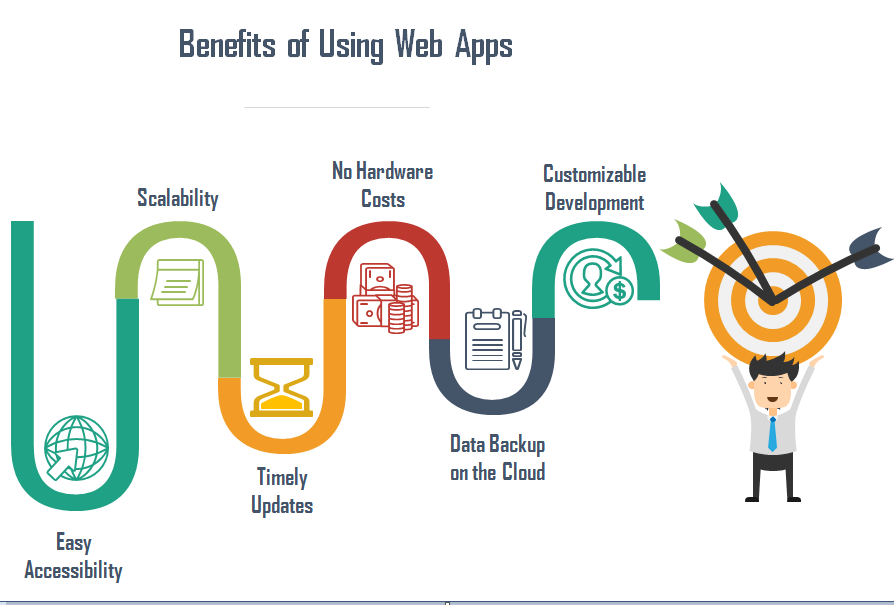
Eviva, a custom Enterprise Resource Planning (ERP) web application was built for Eviva Services Ltd., a UK based engineering solutions firm. The application was built to automate, and make accessible, various business processes that help the firm keep track of several aspects of day to day running of their operations. This includes billing, human resource allocation, financial estimations and document management.
The whole application was built from scratch and was customised keeping all the key requirements of Eviva in mind. This resulted in a 50% resource saving for the company and a significant improvement in their efficiency!
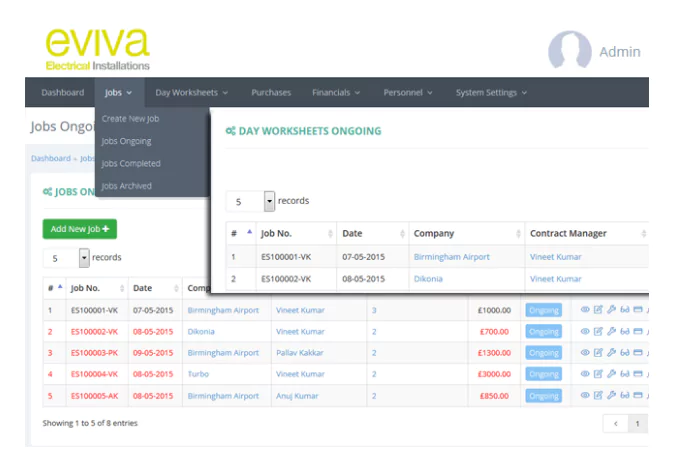
POPULAR CLOUD WEB APPS BUSINESSES ARE USING
There are a lot of options available in the market that can help you get a product to suit your business. Here are some popular options.
Business Accounting and Management: FreshBooks, MYOB Live, JCurve.
Customer Relationship Management: Insightly, Salesforce, Zoho CRM
Digital Marketing Management: HubSpot, Silverpop, Marketo
Social Media Management: Sprout Social, HootSuite, Status Brew
SOME IN-HOUSE DEVELOPED PROJECTS BY DIKONIA
Staging Consultants
This project involved automation of the complete process and was to be used by professional home stagers and realtors to give detailed advice for people selling their homes. This project has some very interesting features built such as automated reports, Priority settings, Add and manages various aspects such as clients, rooms, amenities, etc.

HR Tools
HR Tools started off as a way for management to connect with their employees to understand an employee’s expectations, and as a means of communication when it came to evaluating an employee. From there, the application has grown to include survey systems, project management, time management, leave management with three distinct user types of ‘Company’, ‘Manager’ and ‘Employee’.

Howan
To keep up with today’s era and trend of online Food Ordering Howan Restaurant, an established Chinese restaurant in US required applications to be built for the web as well as Mobile. The project was neither a conventional food ordering nor a WordPress based restaurant website but was a highly customized web application. The complexity involved structuring and setting up their complex Menu, time of orders, delivery areas and a lot more.

HOW DOES DIKONIA MANAGE ITS WORKFLOW WITH WEB APPS?
As you know, Dikonia is a Web Development and Digital Marketing company which needs to maintain effective communication amongst the employees and track various activities in a centralized fashion. Following are the list of tools we use to achieve an excellent project management and high-quality products for our clients.
Google Office Suite (Documents and Data Collaboration)
Most of our documents and data sheets are managed through Google’s Office Suite which includes Google Docs, Google Sheets, and Gdrive. Our domain webmail (dikonia.com) has also been integrated with Gmail to keep everything in one place.
It is to be noted that the Google’s Office suite is highly collaboration-friendly and helps us save a lot of processing power by avoiding heavy computer programs to carry out the same tasks. You can also try the same and shift your documents online with it.
Skype (Internal Communication)
While the Skype’s desktop App is a great way to communicate, its browser client is equally efficient. It helps us keep on the same page while discussing projects with each other (and also, crack a few jokes.)
BaseCamp (Project Management)
BaseCamp is one hell of a platform for project management and helps your entire team dynamically work on a project without creating a mess. You can assign tasks, leave notes, share files, add comments on the go that are further corresponded via emails. For a small team like Dikonia, BaseCamp really saves the day for us!
TMS (Time Management System) – Self Developed
TMS is one of our self-developed Web Apps for managing time spent by every individual on a project and keep a track of daily tasks even more efficiently. At the end of the day, it provides us with better accountability of our work and lets us improve on weaker areas.
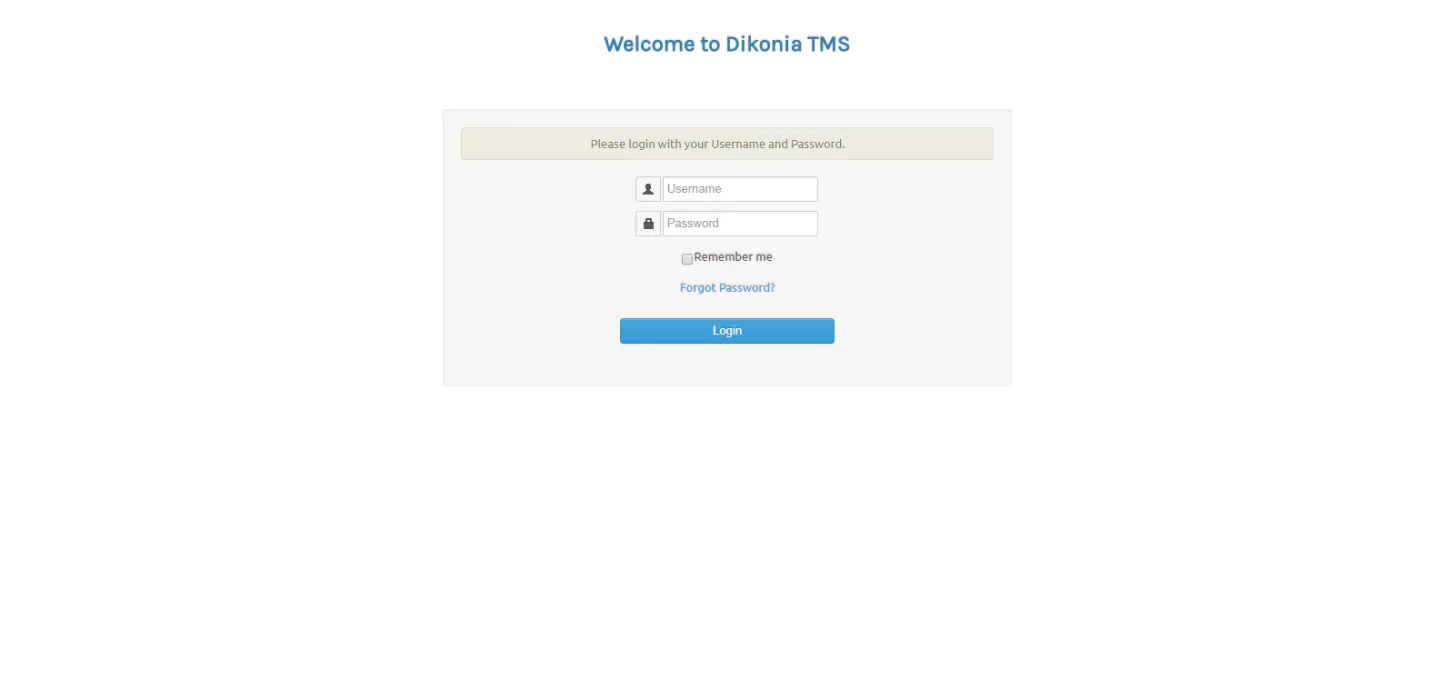
CONCLUSION
By now, you must have obtained a fair idea of what web apps are and how they can be used for workflow automation and to replace process management software you are currently using. We even showed you how we at Dikonia do the same.
So, go ahead and take your daily activities online like our clients have done, and see an unprecedented rise in the efficiency of your business, from your browser!
Thinking to get a web app developed specifically for your business? Don’t be shy and contact us today to talk about it!
